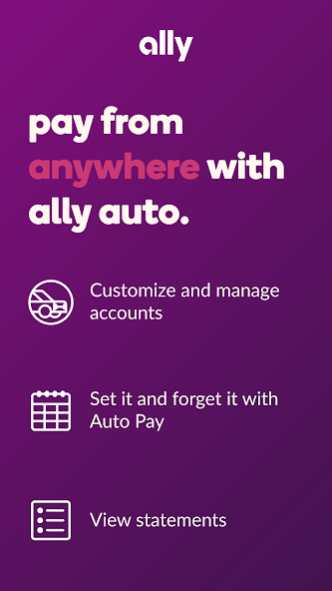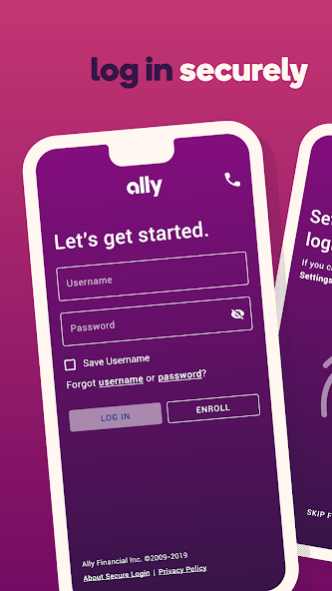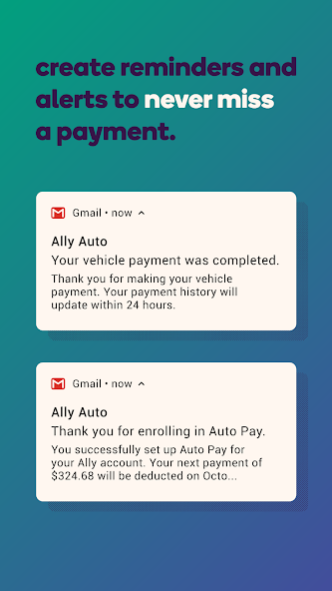Ally Auto Finance 5.1.11
Free Version
Publisher Description
Our new design offers added efficiency when it comes to making payments, enrolling in Auto Pay, and managing your vehicle accounts.
Where to start
• Enroll in Ally Auto from the app login screen, or enter an existing username and password
• Set up and use face or fingerprint verification for quick and secure logins
What you can do
• Securely view payment information, statements, and transactions
• Easily review and edit pending vehicle payments
• Make one-time vehicle payments or use Auto Pay to schedule future payments for 365 days a year
• Pay off your vehicle faster by scheduling extra payments at any time
• Use the Message Center to ask questions, compose, and respond to queries with attachments
• Manage multiple vehicles from your Snapshot — a simple, straightforward dashboard
• Stay on top of your financial health with free FICO® Score updates
How we prioritize your security
• We never store personal or account information on your phone
• All transactions are secure and encrypted
FICO and "The score lenders use" are trademarks or registered trademarks of Fair Isaac Corporation in the United States and other countries. ©2020 Fair Isaac Corporation. All rights reserved
About Ally Auto Finance
Ally Auto Finance is a free app for Android published in the Accounting & Finance list of apps, part of Business.
The company that develops Ally Auto Finance is Ally Financial. The latest version released by its developer is 5.1.11.
To install Ally Auto Finance on your Android device, just click the green Continue To App button above to start the installation process. The app is listed on our website since 2023-09-18 and was downloaded 10 times. We have already checked if the download link is safe, however for your own protection we recommend that you scan the downloaded app with your antivirus. Your antivirus may detect the Ally Auto Finance as malware as malware if the download link to com.ally.auto.activity is broken.
How to install Ally Auto Finance on your Android device:
- Click on the Continue To App button on our website. This will redirect you to Google Play.
- Once the Ally Auto Finance is shown in the Google Play listing of your Android device, you can start its download and installation. Tap on the Install button located below the search bar and to the right of the app icon.
- A pop-up window with the permissions required by Ally Auto Finance will be shown. Click on Accept to continue the process.
- Ally Auto Finance will be downloaded onto your device, displaying a progress. Once the download completes, the installation will start and you'll get a notification after the installation is finished.